Công ty sinhvientot có 2 chi nhánh và xây dựng hệ thống mạng kết nối hai mạng khác nhau ở hai chi nhánh xa nhau đó, chi nhánh 1 sử dụng: 192.168.1.0/24 và chi nhánh 2 sử dụng: 192.168.2.0/24. Hiện tại công ty đã thuê đường truyền riêng kết nối hai chi nhánh thông qua CISCO ROUTER nhưng hai chi nhánh không thể liên lạc được với nhau. Bạn là một chuyên gia thi công mạng được mời đến để thực hiện kết nối hai chi nhánh lại với nhau yêu cầu sử dụng static route trên routers Cisco?
Mô hình logic:
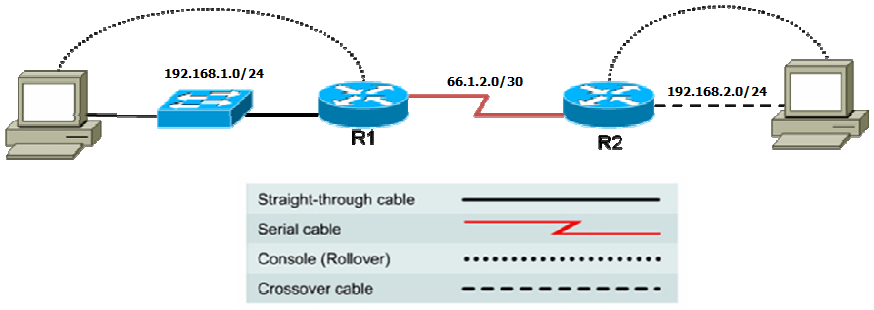 Yêu cầu thực hiện:
Yêu cầu thực hiện:
Cấu hình định tuyến tĩnh cho hệ thống mạng như mô hình trên
Hướng dẫn thực hiện “step by step”
- Thiết lập mô hình logic
- Cấu hình địa chỉ các interface
Cấu hình trên router R1:
o R1(config)#interface fastethernet 0/0
o R1(config-if)#ip addresss 192.168.1.1 255.255.255.0
o R1(config-if)#no shutdown
o R1(config-if)#exit
o R1(config)#interface serial 0/0
o R1(config-if)#ip address 66.1.2.1 255.255.255.252
o R1(config-if)#no shutdown
o R1(config-if)#clock rate 64000
o R1(config-if)#exit
o R1(config)#
Cấu hình trên router R2:
o R2(config)#interface fastethernet 0/0
o R2(config-if)#ip addresss 192.168.2.1 255.255.255.0
o R2(config-if)#no shutdown
o R2(config-if)#exit
o R2(config)#interface serial 0/0
o R2(config-if)#ip address 66.1.2.2 255.255.255.252
o R2(config-if)#no shutdown
o R2(config-if)#exit
o R2(config)#
Cấu hình static route trên các routers
Cấu hình trên router R1:
o R1(config)#ip route 192.168.2.0 255.255.255.0 66.1.2.2
o R1(config)#
Cấu hình trên router R2:
o R2(config)#ip route 192.168.1.0 255.255.255.0 66.1.2.1
o R2(config)#
Kiểm tra
Thực hiện lấy PC ở mạng 192.168.1.0/24 ping tới PC ở mạng 192.168.2.0/24
Nếu kết quả không thành công ghi nhận lại lỗi và tiến hành xử lý lỗi.
Bài tập luyện tập:
Công ty Northwind Traders có 2 chi nhánh và một trụ sở chính, hiện đang xây dựng hệ thống mạng kết nối các mạng khác nhau ở các chi nhánh được mô tả như hình bên dưới. Hiện tại công ty đã thuê đường truyền riêng kết nối các chi nhánh thông qua CISCO ROUTER nhưng các chi nhánh chưa thể liên lạc được với nhau.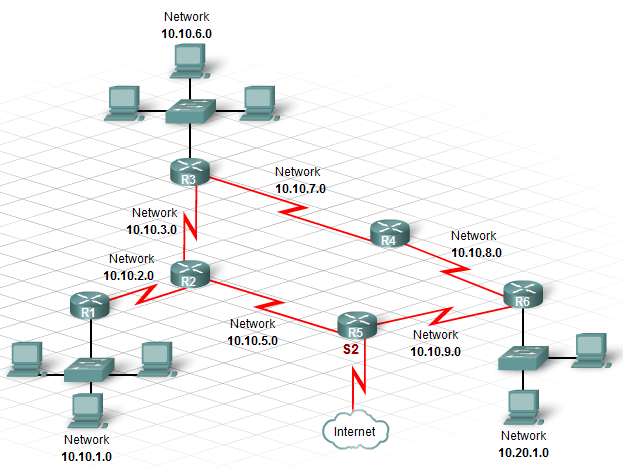
Bạn hãy thực hiện các yêu cầu ở dưới đây:
- Xây dựng hệ thống mạng logic như hình dưới
- Cấu hình cơ bản các routers
- Cấu hình định tuyến tĩnh (static route)
Hãy dán bài làm của bạn ở phần comment !
Chúc bạn thành công!



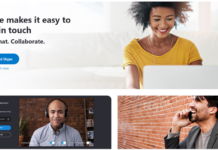

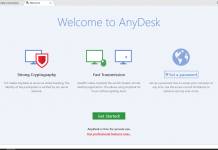
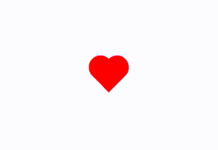

![[ASP.NET Core MVC] – Hướng dẫn tạo View p3](https://sinhvientot.net/wp-content/uploads/2019/01/Bitmap-MEDIUM_ASP.NET-Core-MVC-Logo_2colors_Square_Boxed_RGB-218x150.png)





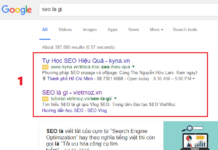




![CCNA – Tổng quan về IPv6 [Phần 2]](https://sinhvientot.net/wp-content/uploads/2018/05/logo-top-218x150.png)

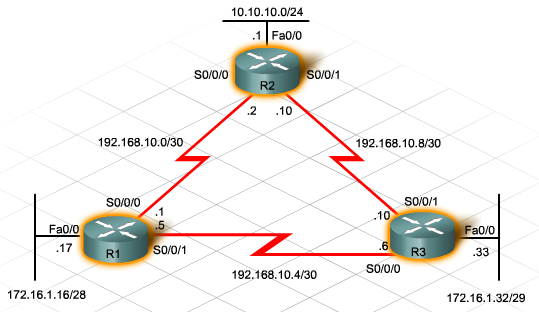


Chỉ có phần internet chỗ S2 mình chưa học nên chưa hiểu chỗ đó thôi còn lại mình vẫn làm ok hết rồi, nhưng ko dán lên được. file với hình up lên đây không được.
Xây dựng hệ thống mạng logic như hình dưới ( chỉ trừ router 5 ra thì tấc cả đều có)
Cấu hình cơ bản các routers (tên, mật khẩu, địa chỉ ip đều có)
Cấu hình định tuyến tĩnh (static route) (đều đã tìm được đường đi dựa trên ip route)
R2 chọn module gì vậy bạn
ko hiểu ý bạn hỏi ?
R1
R1>en
R1#sh ip int br
Interface IP-Address OK? Method Status Protocol
FastEthernet0/0 10.10.1.1 YES manual up up
FastEthernet0/1 unassigned YES unset administratively down down
Serial0/0 10.10.2.1 YES manual up up
Serial0/1 unassigned YES unset administratively down down
Serial0/2 unassigned YES unset administratively down down
Serial0/3 unassigned YES unset administratively down down
FastEthernet1/0 unassigned YES unset administratively down down
FastEthernet1/1 unassigned YES unset administratively down down
R1#conf t
R1(config)#ip route 10.10.3.0 255.255.255.0 10.10.2.2
R1(config)#ip route 10.10.5.0 255.255.255.0 10.10.2.2
R1(config)#ip route 10.10.6.0 255.255.255.0 10.10.2.2
R1(config)#ip route 10.10.7.0 255.255.255.0 10.10.2.2
R1(config)#ip route 10.10.8.0 255.255.255.0 10.10.2.2
R1(config)#ip route 10.10.9.0 255.255.255.0 10.10.2.2
R1(config)#ip route 10.20.1.0 255.255.255.0 10.10.2.2
R1(config)#exit
R1#show ip route
…
10.0.0.0/24 is subnetted, 9 subnets
C 10.10.1.0 is directly connected, FastEthernet0/0
C 10.10.2.0 is directly connected, Serial0/0
S 10.10.3.0 [1/0] via 10.10.2.2
S 10.10.5.0 [1/0] via 10.10.2.2
S 10.10.6.0 [1/0] via 10.10.2.2
S 10.10.7.0 [1/0] via 10.10.2.2
S 10.10.8.0 [1/0] via 10.10.2.2
S 10.10.9.0 [1/0] via 10.10.2.2
S 10.20.1.0 [1/0] via 10.10.2.2
R2
R2>en
R2#sh ip int br
Interface IP-Address OK? Method Status Protocol
FastEthernet0/0 unassigned YES unset administratively down down
FastEthernet0/1 unassigned YES unset administratively down down
Serial0/0 10.10.2.2 YES manual up up
Serial0/1 10.10.3.2 YES manual up up
Serial0/2 10.10.5.2 YES manual up up
Serial0/3 unassigned YES unset administratively down down
FastEthernet1/0 unassigned YES unset administratively down down
FastEthernet1/1 unassigned YES unset administratively down down
R2#conf t
R2(config)#ip route 10.10.1.0 255.255.255.0 10.10.2.1
R2(config)#ip route 10.10.6.0 255.255.255.0 10.10.3.1
R2(config)#ip route 10.10.7.0 255.255.255.0 10.10.3.1
R2(config)#ip route 10.10.8.0.255.255.255.0 10.10.3.1
R2(config)#ip route 10.10.9.0 255.255.255.0 10.10.5.1
R2(config)#ip route 10.20.1.0 255.255.255.0 10.10.5.1
R2(config)#exit
R2#show ip route
…
10.0.0.0/24 is subnetted, 9 subnets
S 10.10.1.0 [1/0] via 10.10.2.1
C 10.10.2.0 is directly connected, Serial0/0
C 10.10.3.0 is directly connected, Serial0/1
C 10.10.5.0 is directly connected, Serial0/2
S 10.10.6.0 [1/0] via 10.10.3.1
S 10.10.7.0 [1/0] via 10.10.3.1
S 10.10.8.0 [1/0] via 10.10.5.1
S 10.10.9.0 [1/0] via 10.10.5.1
S 10.20.1.0 [1/0] via 10.10.5.1
R3
R3>en
R3#sh ip int br
Interface IP-Address OK? Method Status Protocol
FastEthernet0/0 10.10.1.1 YES manual up up
FastEthernet0/1 unassigned YES unset administratively down down
Serial0/0 10.10.2.1 YES manual up up
Serial0/1 unassigned YES unset administratively down down
Serial0/2 unassigned YES unset administratively down down
Serial0/3 unassigned YES unset administratively down down
FastEthernet1/0 unassigned YES unset administratively down down
FastEthernet1/1 unassigned YES unset administratively down down
R3#conf t
R3(config)#ip route 10.10.2.0 255.255.255.0 10.10.3.2
R3(config)#ip route 10.10.1.0 255.255.255.0 10.10.3.2
R3(config)#ip route 10.10.5.0 255.255.255.0 10.10.3.2
R3(config)#ip route 10.10.8.0 255.255.255.0 10.10.7.2
R3(config)#ip route 10.10.9.0 255.255.255.0 10.10.7.2
R3(config)#ip route 10.20.1.0 255.255.255.0 10.10.7.2
R3(config)#exit
R3#show ip route
…
10.0.0.0/24 is subnetted, 9 subnets
S 10.10.1.0 [1/0] via 10.10.3.2
S 10.10.2.0 [1/0] via 10.10.3.2
C 10.10.3.0 is directly connected, Serial0/0
S 10.10.5.0 [1/0] via 10.10.3.2
C 10.10.6.0 is directly connected, FastEthernet0/0
C 10.10.7.0 is directly connected, Serial0/1
S 10.10.8.0 [1/0] via 10.10.7.2
S 10.10.9.0 [1/0] via 10.10.7.2
S 10.20.1.0 [1/0] via 10.10.7.2
R4
R4>en
R4#sh ip int br
Interface IP-Address OK? Method Status Protocol
FastEthernet0/0 unassigned YES unset administratively down down
FastEthernet0/1 unassigned YES unset administratively down down
Serial0/0 10.10.7.2 YES manual up up
Serial0/1 10.10.8.2 YES manual up up
Serial0/2 unassigned YES unset administratively down down
Serial0/3 unassigned YES unset administratively down down
FastEthernet1/0 unassigned YES unset administratively down down
FastEthernet1/1 unassigned YES unset administratively down down
R4#conf t
R4(config)#ip route 10.10.6.0 255.255.255.0 10.10.7.1
R4(config)#ip route 10.10.3.0 255.255.255.0 10.10.7.1
R4(config)#ip route 10.10.2.0 255.255.255.0 10.10.7.1
R4(config)#ip route 10.10.1.0 255.255.255.0 10.10.7.1
R4(config)#ip route 10.10.5.0 255.255.255.0 10.10.7.1
R4(config)#ip route 10.10.9.0 255.255.255.0 10.10.8.1
R4(config)#ip route 10.20.1.0 255.255.255.0 10.10.8.1
R4(config)#exit
R4#show ip route
…
10.0.0.0/24 is subnetted, 9 subnets
S 10.10.1.0 [1/0] via 10.10.7.1
S 10.10.2.0 [1/0] via 10.10.7.1
S 10.10.3.0 [1/0] via 10.10.7.1
S 10.10.5.0 [1/0] via 10.10.7.1
S 10.10.6.0 [1/0] via 10.10.7.1
C 10.10.7.0 is directly connected, Serial0/0
C 10.10.8.0 is directly connected, Serial0/1
S 10.10.9.0 [1/0] via 10.10.8.1
S 10.20.1.0 [1/0] via 10.10.8.1
R6
R6>en
R6#sh ip int br
Interface IP-Address OK? Method Status Protocol
FastEthernet0/0 10.20.1.1 YES manual up up
FastEthernet0/1 unassigned YES unset administratively down down
Serial0/0 10.10.8.1 YES manual up up
Serial0/1 10.10.9.1 YES manual up up
Serial0/2 unassigned YES unset administratively down down
Serial0/3 unassigned YES unset administratively down down
FastEthernet1/0 unassigned YES unset administratively down down
FastEthernet1/1 unassigned YES unset administratively down down
R6#conf t
R6(config)#ip route 10.10.5.0 255.255.255.0 10.10.9.2
R6(config)#ip route 10.10.2.0 255.255.255.0 10.10.9.2
R6(config)#ip route 10.10.1.0 255.255.255.0 10.10.9.2
R6(config)#ip route 10.10.7.0 255.255.255.0 10.10.8.2
R6(config)#ip route 10.10.6.0 255.255.255.0 10.10.8.2
R6(config)#ip route 10.10.3.0 255.255.255.0 10.10.8.2
R6(config)#exit
R6#show ip route
…
10.0.0.0/24 is subnetted, 9 subnets
S 10.10.1.0 [1/0] via 10.10.9.2
S 10.10.2.0 [1/0] via 10.10.9.2
S 10.10.3.0 [1/0] via 10.10.8.2
S 10.10.5.0 [1/0] via 10.10.9.2
S 10.10.6.0 [1/0] via 10.10.8.2
S 10.10.7.0 [1/0] via 10.10.8.2
C 10.10.8.0 is directly connected, Serial0/0
C 10.10.9.0 is directly connected, Serial0/1
C 10.20.1.0 is directly connected, FastEthernet0/0
R5
R5>en
R5#sh ip int br
Interface IP-Address OK? Method Status Protocol
FastEthernet0/0 unassigned YES unset administratively down down
FastEthernet0/1 unassigned YES unset administratively down down
Serial0/0 10.10.9.2 YES manual up up
Serial0/1 10.10.5.1 YES manual up up
Serial0/2 10.4.1.1 YES manual up up
Serial0/3 unassigned YES unset administratively down down
FastEthernet1/0 unassigned YES unset administratively down down
FastEthernet1/1 unassigned YES unset administratively down down
R5#conf t
R5(config)#ip route 10.10.2.0 255.255.255.0 10.10.5.2
R5(config)#ip route 10.10.1.0 255.255.255.0 10.10.5.2
R5(config)#ip route 10.10.3.0 255.255.255.0 10.10.5.2
R5(config)#ip route 10.10.6.0 255.255.255.0 10.10.5.2
R5(config)#ip route 10.20.1.0 255.255.255.0 10.10.9.1
R5(config)#ip route 10.10.8.0 255.255.255.0 10.10.9.1
R5(config)#ip route 10.10.7.0 255.255.255.0 10.10.9.1
R5(config)#exit
R5#show ip route
…
10.0.0.0/24 is subnetted, 10 subnets
C 10.4.1.0 is directly connected, Serial0/2
S 10.10.1.0 [1/0] via 10.10.5.2
S 10.10.2.0 [1/0] via 10.10.5.2
S 10.10.3.0 [1/0] via 10.10.5.2
C 10.10.5.0 is directly connected, Serial0/1
S 10.10.6.0 [1/0] via 10.10.5.2
S 10.10.7.0 [1/0] via 10.10.9.1
S 10.10.8.0 [1/0] via 10.10.9.1
C 10.10.9.0 is directly connected, Serial0/0
S 10.20.1.0 [1/0] via 10.10.9.1
R1#ping 10.10.3.1
Type escape sequence to abort.
Sending 5, 100-byte ICMP Echos to 10.10.3.1, timeout is 2 seconds:
!!!!!
Success rate is 100 percent (5/5), round-trip min/avg/max = 2/3/8 ms
R1#ping 10.10.5.1
Type escape sequence to abort.
Sending 5, 100-byte ICMP Echos to 10.10.5.1, timeout is 2 seconds:
!!!!!
Success rate is 100 percent (5/5), round-trip min/avg/max = 2/3/8 ms
R1#ping 10.10.6.1
Type escape sequence to abort.
Sending 5, 100-byte ICMP Echos to 10.10.6.1, timeout is 2 seconds:
!!!!!
Success rate is 100 percent (5/5), round-trip min/avg/max = 2/3/8 ms
R1#ping 10.10.7.2
Type escape sequence to abort.
Sending 5, 100-byte ICMP Echos to 10.10.7.2, timeout is 2 seconds:
!!!!!
Success rate is 100 percent (5/5), round-trip min/avg/max = 3/7/13 ms
R1#ping 10.10.8.1
Type escape sequence to abort.
Sending 5, 100-byte ICMP Echos to 10.10.8.1, timeout is 2 seconds:
!!!!!
Success rate is 100 percent (5/5), round-trip min/avg/max = 3/4/10 ms
R1#ping 10.10.9.1
Type escape sequence to abort.
Sending 5, 100-byte ICMP Echos to 10.10.9.1, timeout is 2 seconds:
!!!!!
Success rate is 100 percent (5/5), round-trip min/avg/max = 3/5/12 ms
R1#ping 10.10.5.1
Type escape sequence to abort.
Sending 5, 100-byte ICMP Echos to 10.10.5.1, timeout is 2 seconds:
!!!!!
Success rate is 100 percent (5/5), round-trip min/avg/max = 2/3/8 ms
R1#ping 10.20.1.1
Type escape sequence to abort.
Sending 5, 100-byte ICMP Echos to 10.20.1.1, timeout is 2 seconds:
!!!!!
Success rate is 100 percent (5/5), round-trip min/avg/max = 3/5/13 ms
———————————-
R2#ping 10.10.1.1
Type escape sequence to abort.
Sending 5, 100-byte ICMP Echos to 10.10.1.1, timeout is 2 seconds:
!!!!!
Success rate is 100 percent (5/5), round-trip min/avg/max = 1/1/4 ms
R2#ping 10.10.6.1
Type escape sequence to abort.
Sending 5, 100-byte ICMP Echos to 10.10.6.1, timeout is 2 seconds:
!!!!!
Success rate is 100 percent (5/5), round-trip min/avg/max = 1/2/6 ms
R2#ping 10.10.7.2
Type escape sequence to abort.
Sending 5, 100-byte ICMP Echos to 10.10.7.2, timeout is 2 seconds:
!!!!!
Success rate is 100 percent (5/5), round-trip min/avg/max = 2/3/9 ms
R2#ping 10.10.8.1
Type escape sequence to abort.
Sending 5, 100-byte ICMP Echos to 10.10.8.1, timeout is 2 seconds:
!!!!!
Success rate is 100 percent (5/5), round-trip min/avg/max = 2/3/7 ms
R2#ping 10.10.9.1
Type escape sequence to abort.
Sending 5, 100-byte ICMP Echos to 10.10.9.1, timeout is 2 seconds:
!!!!!
Success rate is 100 percent (5/5), round-trip min/avg/max = 2/4/11 ms
R2#ping 10.20.1.1
Type escape sequence to abort.
Sending 5, 100-byte ICMP Echos to 10.20.1.1, timeout is 2 seconds:
!!!!!
Success rate is 100 percent (5/5), round-trip min/avg/max = 2/3/4 ms
———————————-
R3#ping 10.10.1.1
Type escape sequence to abort.
Sending 5, 100-byte ICMP Echos to 10.10.1.1, timeout is 2 seconds:
!!!!!
Success rate is 100 percent (5/5), round-trip min/avg/max = 2/3/8 ms
R3#ping 10.10.5.1
Type escape sequence to abort.
Sending 5, 100-byte ICMP Echos to 10.10.5.1, timeout is 2 seconds:
!!!!!
Success rate is 100 percent (5/5), round-trip min/avg/max = 2/4/5 ms
R3#ping 10.10.8.1
Type escape sequence to abort.
Sending 5, 100-byte ICMP Echos to 10.10.8.1, timeout is 2 seconds:
!!!!!
Success rate is 100 percent (5/5), round-trip min/avg/max = 2/4/9 ms
R3#ping 10.10.9.1
Type escape sequence to abort.
Sending 5, 100-byte ICMP Echos to 10.10.9.1, timeout is 2 seconds:
!!!!!
Success rate is 100 percent (5/5), round-trip min/avg/max = 2/3/6 ms
R3#ping 10.20.1.1
Type escape sequence to abort.
Sending 5, 100-byte ICMP Echos to 10.20.1.1, timeout is 2 seconds:
!!!!!
Success rate is 100 percent (5/5), round-trip min/avg/max = 2/3/7 ms
R3#ping 10.10.2.1
Type escape sequence to abort.
Sending 5, 100-byte ICMP Echos to 10.10.2.1, timeout is 2 seconds:
!!!!!
Success rate is 100 percent (5/5), round-trip min/avg/max = 2/3/7 ms
———————————-
R4#ping 10.10.6.1
Type escape sequence to abort.
Sending 5, 100-byte ICMP Echos to 10.10.6.1, timeout is 2 seconds:
!!!!!
Success rate is 100 percent (5/5), round-trip min/avg/max = 1/1/4 ms
R4#ping 10.10.3.2
Type escape sequence to abort.
Sending 5, 100-byte ICMP Echos to 10.10.3.2, timeout is 2 seconds:
!!!!!
Success rate is 100 percent (5/5), round-trip min/avg/max = 2/4/8 ms
R4#ping 10.10.2.1
Type escape sequence to abort.
Sending 5, 100-byte ICMP Echos to 10.10.2.1, timeout is 2 seconds:
!!!!!
Success rate is 100 percent (5/5), round-trip min/avg/max = 3/5/13 ms
R4#ping 10.10.1.1
Type escape sequence to abort.
Sending 5, 100-byte ICMP Echos to 10.10.1.1, timeout is 2 seconds:
!!!!!
Success rate is 100 percent (5/5), round-trip min/avg/max = 3/5/12 ms
R4#ping 10.10.5.1
Type escape sequence to abort.
Sending 5, 100-byte ICMP Echos to 10.10.5.1, timeout is 2 seconds:
!!!!!
Success rate is 100 percent (5/5), round-trip min/avg/max = 2/5/13 ms
R4#ping 10.20.1.1
Type escape sequence to abort.
Sending 5, 100-byte ICMP Echos to 10.20.1.1, timeout is 2 seconds:
!!!!!
Success rate is 100 percent (5/5), round-trip min/avg/max = 1/1/5 ms
R4#ping 10.10.9.1
Type escape sequence to abort.
Sending 5, 100-byte ICMP Echos to 10.10.9.1, timeout is 2 seconds:
!!!!!
Success rate is 100 percent (5/5), round-trip min/avg/max = 1/1/5 ms
———————————-
R6#ping 10.10.7.1
Type escape sequence to abort.
Sending 5, 100-byte ICMP Echos to 10.10.7.1, timeout is 2 seconds:
!!!!!
Success rate is 100 percent (5/5), round-trip min/avg/max = 2/2/5 ms
R6#ping 10.10.6.1
Type escape sequence to abort.
Sending 5, 100-byte ICMP Echos to 10.10.6.1, timeout is 2 seconds:
!!!!!
Success rate is 100 percent (5/5), round-trip min/avg/max = 2/3/9 ms
R6#ping 10.10.3.1
Type escape sequence to abort.
Sending 5, 100-byte ICMP Echos to 10.10.3.1, timeout is 2 seconds:
!!!!!
Success rate is 100 percent (5/5), round-trip min/avg/max = 2/3/6 ms
R6#ping 10.10.2.1
Type escape sequence to abort.
Sending 5, 100-byte ICMP Echos to 10.10.2.1, timeout is 2 seconds:
!!!!!
Success rate is 100 percent (5/5), round-trip min/avg/max = 3/4/11 ms
R6#ping 10.10.1.1
Type escape sequence to abort.
Sending 5, 100-byte ICMP Echos to 10.10.1.1, timeout is 2 seconds:
!!!!!
Success rate is 100 percent (5/5), round-trip min/avg/max = 3/3/4 ms
R6#ping 10.10.5.1
Type escape sequence to abort.
Sending 5, 100-byte ICMP Echos to 10.10.5.1, timeout is 2 seconds:
!!!!!
Success rate is 100 percent (5/5), round-trip min/avg/max = 1/2/6 ms
———————————-
R5#ping 10.10.2.1
Type escape sequence to abort.
Sending 5, 100-byte ICMP Echos to 10.10.2.1, timeout is 2 seconds:
!!!!!
Success rate is 100 percent (5/5), round-trip min/avg/max = 2/4/9 ms
R5#ping 10.10.1.1
Type escape sequence to abort.
Sending 5, 100-byte ICMP Echos to 10.10.1.1, timeout is 2 seconds:
!!!!!
Success rate is 100 percent (5/5), round-trip min/avg/max = 2/3/6 ms
R5#ping 10.10.3.1
Type escape sequence to abort.
Sending 5, 100-byte ICMP Echos to 10.10.3.1, timeout is 2 seconds:
!!!!!
Success rate is 100 percent (5/5), round-trip min/avg/max = 2/3/11 ms
R5#ping 10.10.6.1
Type escape sequence to abort.
Sending 5, 100-byte ICMP Echos to 10.10.6.1, timeout is 2 seconds:
!!!!!
Success rate is 100 percent (5/5), round-trip min/avg/max = 2/3/4 ms
R5#ping 10.10.7.1
Type escape sequence to abort.
Sending 5, 100-byte ICMP Echos to 10.10.7.1, timeout is 2 seconds:
!!!!!
Success rate is 100 percent (5/5), round-trip min/avg/max = 3/6/12 ms
R5#ping 10.10.8.1
Type escape sequence to abort.
Sending 5, 100-byte ICMP Echos to 10.10.8.1, timeout is 2 seconds:
!!!!!
Success rate is 100 percent (5/5), round-trip min/avg/max = 1/2/7 ms
R5#ping 10.20.1.1
Type escape sequence to abort.
Sending 5, 100-byte ICMP Echos to 10.20.1.1, timeout is 2 seconds:
!!!!!
Success rate is 100 percent (5/5), round-trip min/avg/max = 1/2/7 ms